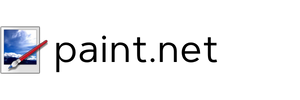Helpful Tips for Paint.NET App Users
- 15 August 2022

Paint.NET is an excellent photo editing tool for Windows, and with a few tips, you can make the most of it.
Here are our top tips to get the best out of Paint.NET
- Use the zoom tool to closely examine your work. This is especially useful when working with smaller details.
- Use the gridlines to help you align elements in your image.
- Take advantage of the layers feature to keep your work organized.
- Use the clone stamp tool to remove unwanted elements from your photos.
- Use the smudge tool to create interesting effects.
- Experiment with the various filters to see what effects you can create.
- Use the paint bucket tool to fill in large areas quickly.
- Use the eraser tool to fix mistakes or to create interesting effects.
- Save your work frequently, so you don't lose any progress.
- Have fun and experiment to see what you can create!